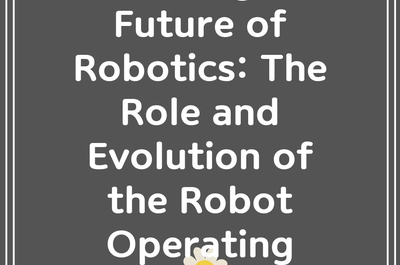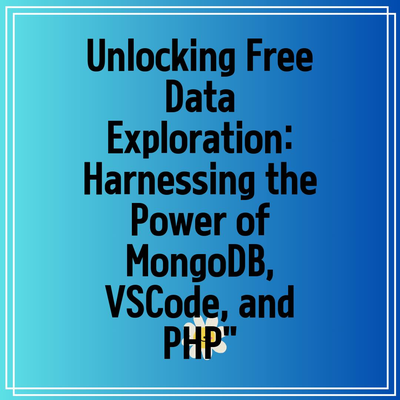
Exploring MongoDB for Free: Utilizing VSCode and PHP
The availability of vast amounts of data today presents an incredible opportunity for developers and businesses alike. However, exploring and manipulating this data can often require significant investment in technology and resources. Thankfully, tools like
Setting Up Your Environment: An Essential First Step
Before diving into data exploration, it’s essential to set up your development environment. Begin by installing
Next, you need to have
Once you have installed both VSCode and PHP, it’s time to set up MongoDB. MongoDB offers a free tier on its cloud service through Atlas, providing users with a limited but sufficient amount of resources to get started. Create an account at MongoDB Atlas, set up a new cluster, and note your connection string, which you will use later.
Connecting to MongoDB: Your First Query
With your tools in place, you can now connect PHP to your MongoDB instance. Firstly, install the MongoDB PHP driver, which will allow you to perform operations on your MongoDB database directly from your PHP scripts. This can be done using Composer, a dependency manager for PHP. Run the command below in your terminal:
composer require mongodb/mongodbAfter setting up the driver, create a new PHP file in VSCode, and start by including the MongoDB library. Use the connection string you obtained from MongoDB Atlas to establish a connection. Here’s a simple example:
<?php
require 'vendor/autoload.php'; // Load Composer's autoloader
$client = new MongoDB\Client('your_connection_string_here');
$collection = $client->selectCollection('your_database', 'your_collection');
// Fetching all documents
$cursor = $collection->find();
foreach ($cursor as $document) {
echo json_encode($document).<br>;
}?>This code snippet connects to your MongoDB instance and retrieves all documents from a specified collection, printing them as JSON objects. Leveraging the MongoDB driver for PHP opens up countless possibilities for data manipulation and exploration.
Data Exploration Tips and Techniques
With your connection established, you can explore various data manipulation techniques. For example, you might want to perform queries to filter data based on specific parameters. The MongoDB query language is powerful and flexible, allowing you to use a variety of operators to refine your results.
Consider creating queries that leverage indexing for performance optimization. You can index fields that are frequently queried, significantly enhancing the speed of your database operations.
Additionally, consider utilizing aggregations for more complex analyses. MongoDB’s aggregation framework enables you to process data records and return computed results, making it an essential tool for extracting insights from your data.
Potential Use Cases for MongoDB with VSCode and PHP
As you familiarize yourself with this stack, it is crucial to consider potential applications. The combination of MongoDB, PHP, and VSCode can be particularly advantageous for web development projects. You can leverage these technologies to build dynamic applications that handle user data efficiently.
For instance, if you’re developing a content management system (CMS), you can use MongoDB to store and manage content, while guiding the front end using PHP. This combination allows for rapid development cycles and the ability to scale your application easily.
Moreover, analyzing user behavior or collecting data from different sources can be achieved effortlessly with this stack. Implementing data collection features in your application can lead to valuable insights, driving data-informed decision-making.
Conclusion: Unlocking the Potential of Free Data Exploration
Utilizing MongoDB with VSCode and PHP provides developers with a free yet robust path to explore and analyze data. By leveraging the capabilities of these tools, you can harness the power of big data without the typical financial burden. From setting up your development environment to querying and manipulating data, this combination opens up doors for innovative projects and solutions.
As you gain proficiency with these technologies, remember that the key to becoming adept in data exploration lies in continuous practice and experimentation. The more you dabble, the more insights you’ll gain, paving the way for exciting opportunities in the data landscape.