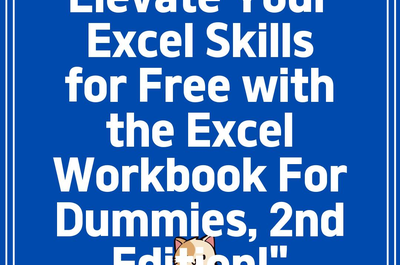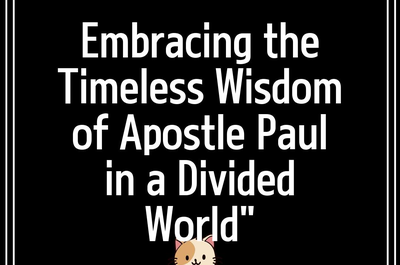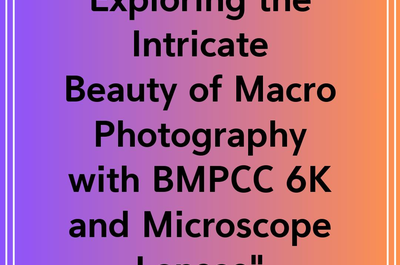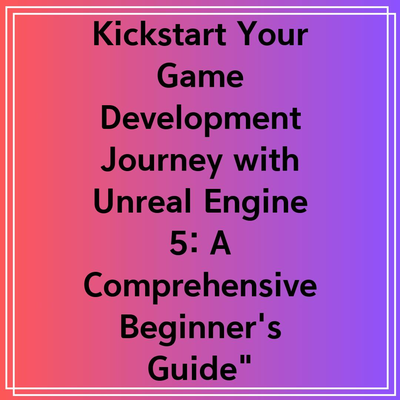
The Ultimate Beginner’s Guide to Unreal Engine 5: Start Your Game Development Journey
Unreal Engine 5 has rapidly become the go-to platform for aspiring game developers and industry veterans alike, thanks to its stunning graphics, robust tools, and user-friendly interface. If you’re a beginner looking to dive into the world of game development, you’ve come to the right place. This guide will help you navigate the essentials of Unreal Engine 5, from installation to building your first project.
Getting Started with Unreal Engine 5
First things first, you need to
5, Make sure your system meets the minimum requirements to run the software smoothly.
Understanding the Interface
Once you’ve launched Unreal Engine 5, familiarize yourself with the user interface. The workspace is divided into several key components: the viewport, the content browser, the details panel, and the toolbar. Each of these elements plays a crucial role in game development. The
Creating Your First Project
To start your first project, click on the “New Project” tab. Unreal Engine 5 offers various templates, including first-person shooter, third-person, and puzzle game configurations. Choose the template that aligns with your vision. It’s advisable to select the “Blueprint” option for beginners. Blueprints are a powerful visual scripting system within Unreal Engine that allows you to add functionality to your game without needing to write complex code.
Essential Tools and Features
One of the most exciting features of Unreal Engine 5 is the addition of
Learning Resources
To master Unreal Engine 5, utilize the wealth of resources available. Epic Games offers extensive documentation that is perfect for beginners. Additionally, platforms like Udemy and Coursera provide structured courses tailored for various levels of expertise. You can also join community forums and Discord servers dedicated to Unreal Engine, where you can share your progress, ask questions, and collaborate with other developers.
Building Your First Level
Now it’s time to put what you’ve learned into action. Start by creating a new level within your project. Use the tools available in the toolbar to add geometry, textures, and lighting. Experiment with different
Adding Game Mechanics
Once your level is set up, it’s time to work on game mechanics. Using Blueprints, you can create interactivity within your game. For example, you can set up player controls, triggers, and even AI behaviors. It might seem daunting at first, but the visual scripting system is designed to be intuitive, enabling you to focus on creativity rather than coding intricacies.
Testing and Debugging
Testing is a critical part of game development. Unreal Engine 5 provides a robust system for testing your game in real-time. Pressing the “Play” button in the viewport allows you to experience your game as your players would. Pay close attention to any glitches or areas where the gameplay might feel uneven, and utilize the debugging tools to address these issues.
Publishing Your Game
After completing your project, you’ll want to share it with the world. Unreal Engine 5 makes it relatively simple to package your game for various platforms. Make sure to test your game extensively on the target platform before launch. Write up a marketing plan to promote your project, leveraging social media, gaming forums, and your network to get the word out.
Conclusion
Embarking on your game development journey with Unreal Engine 5 is an exciting venture. From the series of intuitive tools to the plethora of learning resources available, you have everything at your fingertips to bring your visions to life. Remember to be patient, experiment frequently, and most importantly, have fun. The world of game development is vast, and by starting with Unreal Engine 5, you’ve already taken a significant step toward becoming a skilled developer.