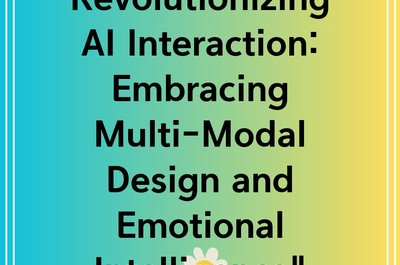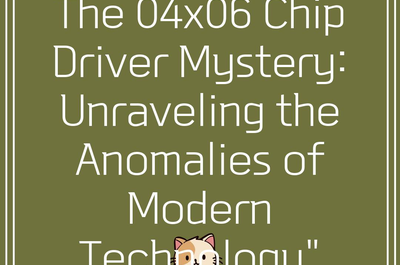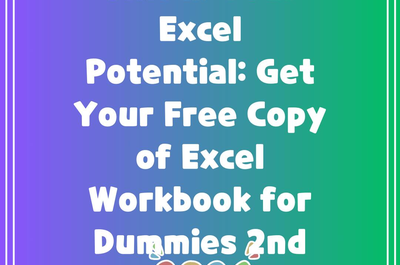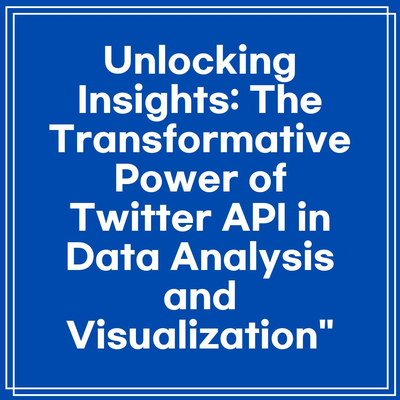
The Power of Twitter API for Analysis and Data Visualization
In today’s digital landscape, social media platforms have become rich sources of information and sentiment. Among these platforms, Twitter stands out due to its dynamic nature and the rapid spread of information. With millions of tweets generated every day, analyzing public opinion or trends can be an overwhelming task. However, using the
Understanding the Twitter API
The Twitter API provides developers access to Twitter’s features and data. It allows for retrieval of tweets, user profiles, and various other metadata associated with Twitter accounts. Users can search for specific tweets that match their criteria, collect data on hashtags, and even analyze the public sentiment surrounding trending topics.
Why Use Twitter API for Analysis?
The advantages of utilizing the Twitter API for analysis are multi-faceted:
Real-Time Data: The Twitter API offers access to real-time tweets, enabling the tracking of live events as they unfold.Extensive Reach: With Twitter hosting a global audience, the API allows analysts to gather data from diverse demographics and geolocations.Sentiment Analysis: The API facilitates the study of public sentiment by enabling the analysis of tweet sentiments through various natural language processing tools.
Steps to Analyze Twitter Data Using the API
To get started with analyzing Twitter data, one must first set up an account with Twitter Developer and obtain API keys. Once that’s accomplished, follow these steps:
1, Collecting Data
Using the Twitter API, you can collect tweets based on specific keywords, hashtags, or user accounts. By defining your criteria, you can filter the vast amount of data to find the most relevant information.
2, Cleaning and Preprocessing
Once the data is collected, it is essential to clean it. This step includes removing duplicates, filtering out non-relevant tweets, and managing missing data. Proper preprocessing ensures that the analysis yields accurate results.
3, Data Analysis
With the clean dataset, analysts can perform various studies, such as trend analysis, network analysis, and sentiment analysis. Software tools like Python, R, or even Excel can be utilized to execute these analyses.
4, Data Visualization
Data visualization is crucial for presenting the findings clearly. Several libraries, such as Matplotlib for Python or ggplot for R, can help create compelling graphs and charts. Visual representations not only simplify complex data but also enhance comprehension among stakeholders.
Real-World Applications of Twitter Data Analysis
The practical applications of Twitter data analysis are vast:
Brand Monitoring: Companies can keep track of public perception by analyzing tweets related to their brand, products, or services.Crisis Management: In times of crisis, analyzing real-time sentiment can assist organizations in addressing public concerns effectively.Market Research: Businesses can gather insights on consumer preferences and trends by monitoring relevant hashtags or keywords.
Conclusion
In an era where information flows swiftly, harnessing the power of the
As the digital landscape continually evolves, leveraging tools like the Twitter API will undoubtedly become more critical. Not only can it serve various sectors, from marketing to public relations, it also allows for more informed interactions with audiences and proactive strategies based on real-time data. Thus, embracing these analytical tools opens a world of possibilities in understanding and responding to public sentiment.