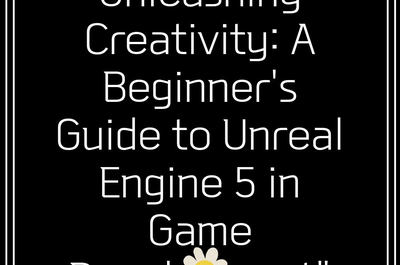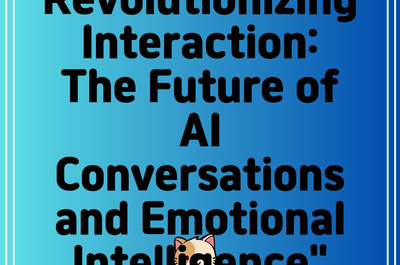Unlocking the Potential of Vertex AI Gemini API with Python SDK
In the ever-evolving world of artificial intelligence, Google’s Vertex AI Gemini API is making headlines. Designed to streamline machine learning workflows, this powerful tool allows users to build, deploy, and manage ML models with unparalleled efficiency. For developers and AI enthusiasts looking to harness the capabilities of this API, the Python Software Development Kit (SDK) provides an excellent gateway. This article illuminates the practical aspects of using the Vertex AI Gemini API through the Python SDK, empowering you to enhance your AI projects.
Getting Started with Vertex AI Gemini API
Before diving deep into the capabilities of the Vertex AI Gemini API, it’s crucial to understand its architecture and offerings. The API serves as a comprehensive interface for accessing various machine learning functionalities, including model training, deployment, and real-time predictions. Utilizing the
The first step is to set up your environment. You need to have Python installed on your machine, along with pip for managing packages. The next crucial element is to install the Vertex AI Python package. This can be done effortlessly with the following command:
pip install google-cloud-aiplatform
Connecting to Vertex AI
After the installation, the next phase involves establishing a connection to the Vertex AI service. You’ll need to authenticate using your Google Cloud credentials. This authentication can be handled using a service account key, which can be generated from your Google Cloud Console.
Here’s a simple way to authenticate:
from google.cloud import aiplatform
aiplatform.init(project='your-project-id', location='us-central1')
This code snippet sets up the necessary connection to the Vertex AI service, allowing you to access various functionalities available through the API. Make sure to replace ‘your-project-id’ with your actual Google Cloud project ID.
Building and Training Your ML Model
With the environment set and the connection made, you can start exploring the possibilities of building and training your machine learning model. Vertex AI provides a variety of model types suited for different tasks, including autoML models and custom training.
Using AutoML with the Python SDK
One of the standout features of the Vertex AI Gemini API is its
- Prepare your dataset and upload it to Google Cloud Storage.
- Create a dataset in Vertex AI.
- Use the AutoML functionality to train a model based on your dataset.
An example of creating and training an AutoML model is illustrated below:
dataset = aiplatform.TabularDataset.create(display_name='my_dataset', gcs_source='gs://my_bucket/my_data.csv')
model = aiplatform.AutoMLTabularTrainingJob(display_name="my_model").run(dataset=dataset, model_display_name="my_model")
Deploying Your Model
Once you have trained your model, the next exciting step is deployment. Vertex AI Gemini API allows seamless model deployment through the SDK. By following a few simple commands, you can deploy your model to serve predictions.
Here’s how you can deploy your newly trained model:
endpoint = model.deploy(
endpoint_display_name="my-endpoint",
traffic_percentage=100,
)
This command creates an endpoint that can securely handle incoming prediction requests in real time.
Making Predictions
After successfully deploying your model, it’s time to utilize its predictive capabilities. The Vertex AI SDK allows you to easily send sample data for predictions, receiving results in real time.
Here’s how to make a prediction:
predictions = endpoint.predict(instances=[[input_data]])
Simply replace input_data with the actual data you wish to analyze, and the API will return the outcomes based on your model’s training.
Conclusion
The integration of the Vertex AI Gemini API with the Python SDK opens doors to powerful AI and machine learning capabilities. Whether you’re developing simple models or intricate applications, the streamlined process provided by this combination is invaluable. The benefits of using the SDK go beyond basic functionalities, providing a comprehensive suite of tools for developers who want to leverage Google’s cutting-edge technology.
Embrace the potential of Vertex AI Gemini API today, and elevate your projects to new heights. As you continue to explore and apply these tools, you’ll discover even more innovative ways to thrive in the realm of artificial intelligence!